Today, I will review and compare three of the best music learning apps on Android and Apple iOS devices for beginners and intermediate piano students. Music learning apps are great for the average person who wants to learn to play the piano at home on their own as a hobby and at their own pace without having to sell a kidney.
With a plethora of choices in the app store, you might be wondering which music-learning app is right for you and that is what I aim to help you with. I personally paid for full access, tried the lessons for 2 weeks to give you my independent and unbiased review, and compare Simply Piano, Skoove, and Flowkey. I will go over the pros and cons of each platform, compare the features and functionality as well as give you my personal thoughts on which one is the best value for money and the easiest to use.
Before we start, For a limited time only, I have links for you to try out each and every one of these music learning apps for free.
Simply Piano
First let us talk about Simply Piano, a music learning app designed specifically for beginners, and it is aimed at people who have never played the piano before or who have very little experience. One of the biggest pros of Simply Piano is the wide range of content available. There are hundreds of lessons on the platform, covering everything from basic scales and chords to more advanced pieces like pop and jazz tunes.
The app is bright and colorful with large visuals which young and senior learners will find less intimidating and more approachable.

The app is divided into 3 modules, Courses, Songs and Play. The Courses section initially starts with a linear structure where you need to start with the Basics keyboard skills before proceeding with the Essentials and Music Theory lessons.

After each stage of the course, you unlock up to 1,000 songs with fully orchestrated backing tracks and use the skills you acquired in the corresponding course lessons to further reinforce what you have learnt.

There is the option to slow down the backing track if you are not ready to play at full tempo. An animated keyboard shows you which notes to play in addition to displaying the notation.

2 features that I miss is the ability to lower or mute the volume of the backing track and to turn on a metronome which is available on other apps.
Upon completing the Essential level of the course, you are presented with 2 options, the more traditional solo piano playing leading up to playing classical pieces or a contemporary chord-based syllabus teaching you pop, jazz, and blues repertoire with lead sheets and chords to accompany modern tunes.

The “Play” section of the app is a new addition due to popular requests and most likely to compete with the very popular “Song” libraries found on competing apps. The “Play” module is for those who just want to immediately get down to learning popular tunes but do not want to go through a course first or those who already have some music knowledge. “Play” mode will teach you more than 1,500 tunes using one hand at a time and phrase by phrase before teaching you to combine both hands together.

While each tune will list which part of the “Course” section you should have completed before attempting a level-specific arrangement, it does not insist you complete a specific level of the course before being able to access the pieces, unlike the “Song” section.
Simply Piano has the largest selection of Disney pieces which is great for young students or those who are young at heart. New tunes are also added every week giving me loads of materials to work on.
I like the discipline that is required in the Course and Songs module. You need to master each level before you can proceed to the next which is what a good real-life piano teacher will insist on too.

The explainer video before the start of each lesson is valuable and after completing specific stages, you get to unlock small “5-minute exercises” which you can practice on the go with the on-screen keyboard. Adult learners would love an option to turn off the animated sounds, blips, boops, and fanfare with each button press but that is not possible in the current version.

While Simply Piano can be used with the on-screen keyboard or a traditional acoustic piano, it truly shines when used with a physical keyboard either with a wireless Bluetooth MIDI connection or a wired USB connection.
Here is a list of recommended beginner keyboards and digital pianos that work well with music apps.
With prices starting from just $9.99 per month, Simply Piano is definitely one of the most affordable compared to the competition. But before you spend any money, try out Simply Piano for free here.
Flowkey
Next, let us see what Flowkey has to offer. The app has 2 modules, a course with lessons for learning the fundamentals of piano playing and an extensive song library where you learn how to play songs.


However, the lessons in the course section of Flowkey are non-linear and you are free to pick and choose whichever lesson you want to learn. There are pros and cons to this.
A structured learning path ensures a student has the fundamentals covered in a disciplined manner. But being able to jump to any lesson in the course gives students with some music knowledge a degree of flexibility. The lessons in the course section of Flowkey are significantly less interactive than the lessons on Simply Piano
While it is great for adult learners, young children are unlikely to benefit much from just watching a series of videos. The presentation of the exercises and videos carries a more serious and formal tone than the competition.
You can expect lessons on music theory, note reading, coordinating both hands, and scale playing in addition to a section on chords and improvising for those who enjoy a more modern contemporary music.

In my opinion, Flowkey is stronger for learning using the song library than the lesson section. The thousands of songs in Flowkey’s library are arranged for varying degrees of piano skills and it is fun to see yourself improving from the beginner arrangement and upgrading to the intermediate, advanced, and finally the pro-level arrangement for the same song.

A huge advantage of Flowkey is the ability to select any number of bars to practice on. You can work on the left and right hand separately before trying to coordinate both hands together. Simply Piano, on the other hand, allows you to practice pre-defined parts of a song, such as the verse or chorus and you cannot select specific bars of the tune to work on.
While there is a “Wait Mode”, where the music will only advance after you play the right note, and an option to slow down the tempo of a song to 50% or 75%, there is no option to learn the song with a metronome. Is Simply Piano better than Flowkey, that depends on your learning style

I have a link for you to try both Simply Piano and Flowkey for free before you decide which app deserves your $10/month.
Like Simply Piano, Flowkey can be used with a traditional acoustic piano, but the app truly shines when used with a keyboard either with a wireless Bluetooth MIDI connection or a wired USB connection.
I have links to a cheap ultra-portable battery-powered keyboard that supports wireless Bluetooth MIDI, and wired USB connection and works very well with all the music apps. Flowkey subscription starts from just $9.99/month but try Flowkey here for absolutely free.
Skoove
Now let us move on to Skoove which has not got as much attention as it deserves. The interface of the app is a mixture of the bright and large visuals of Simply Piano yet manages to maintain the formal feel that Flowkey has.

While the lessons are structured in a linear manner, you are free to skip to whichever module interests you. Courses for Beginners to Intermediate and Advanced students are available.
There is a dedicated course to improve your sight-reading for those who want to be good at reading sheet music.

There is also a module for those who need to drill their Chords and Scales.

What is interesting is there are courses dedicated to helping you play specific genres of music such as Pop, Classical, Blues, and Boogie Woogie as well as artiste-specific courses that teach you to play tunes from the Beatles, Queen, Movie Soundtracks, and Christmas favorites.

A unique course found on Skoove has lessons for those who aspire to write and produce their own music.

Skoove is the only app on my list that has the option of turning on a metronome.
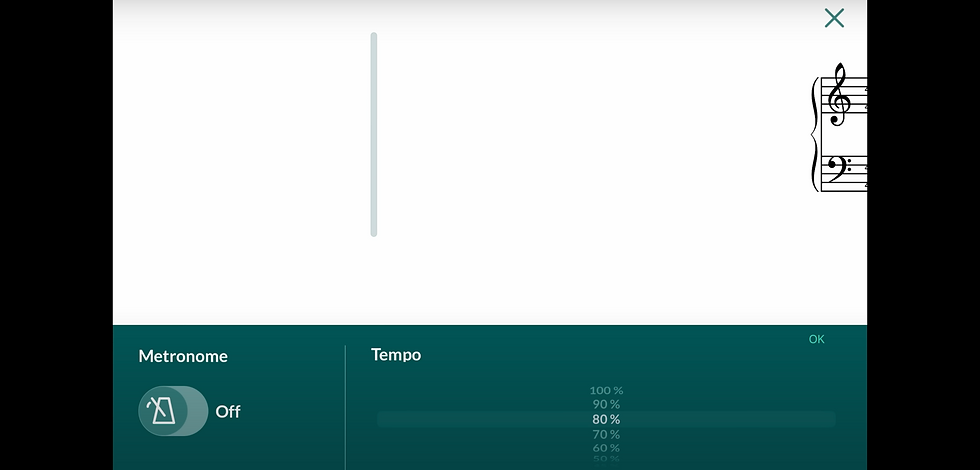
Songs can also be slowed down to any tempo in increments of 10%, unlike the other apps which only have 50% and 75%. You can practice separate hands before trying to coordinate both hands together.
I love the constant feedback and encouragement from the app but you have the option to turn it off if you prefer less nannying.

The Achilles Heel of Skoove is it has the smallest song library among the apps on my list. There are also fewer contemporary songs than in the competition.
One of the unique features of Skoove is they have real piano teachers to give you one-on-one support if you are having trouble with a particular exercise or technique and want some extra guidance, a feature the other apps do not have.
Just like the other apps, Skoove can be used with an acoustic piano but works best with a keyboard or digital piano with a USB or wireless Bluetooth connection. In my experience, Skoove was the easiest to wirelessly connect my keyboard to my iPad.
Skoove starts from $12.49/month which is a little more expensive than Simply Piano and Flowkey but you can get a free trial to see if Skoove works for you here
Conclusion
In conclusion, all these apps work best for beginner to early intermediate students and less so for advanced students. Simply Piano lessons are the most fun and I felt like I was playing a game. Flowkey has a more formal interface while Skoove is a balance between Flowkey and Simply Piano. Skoove’s lesson presentation was more effective for me but I am attracted to the ridiculously huge song libraries of Simply Piano and Flowkey.
Here is what I recommend. Sign up for the trial lessons on all 3 apps. At the end of the trial period, decide which works best for you and which app has the tunes you want to play. You then cancel the trial subscription of whichever app does not resonate with you. You have nothing to lose.
While nothing beats attending in-person lessons with an experienced teacher sitting beside you, one-to-one in-person lessons are expensive at up to $85/hour where I live compared to a significantly more affordable $10/month for a music learning app subscription.
Finding a suitable teacher in your area that resonates with your learning style and personality is also not easy. Will these apps make you a concert pianist? Of course not. But it will teach you to read notes, play chords and use both hands to play many popular familiar tunes in a fun, engaging, visual and interactive manner. One of the biggest advantages of music learning apps is it is readily available 24/7 wherever you are and ultimately, the most important thing is to find a platform that works for you and helps you progress as a musician.
Go ahead and try out Simply Piano, Flowkey and Skoove for free here.
I hope you found my review useful. Do check out the links provided in this article for the latest and most updated information and prices on the apps. Do also take a look at my other articles to find the best and most suited instrument for your personal need. Also, check out my Piano App and beginner keyboard course available for you
I just recently started playing the piano and came across your blog. You make cool posts, it is clear that you are an ace in the piano theme, it seems to me that it would be cool if you started a YouTube channel, you would be able to make money on it and share your experience with beginners, you can use https://www.movavi.com/screen-recorder-mac/ if you have a mac. I wish you success)