Why Every Aspiring Electronic Music Producer Is Buying This Keyboard

Most aspiring beginner digital music producers make the mistake of getting a keyboard that is either too cheap and basic or one that is too expensive with bells & whistles they will never use. You don’t want to break the bank in case you lose interest in making music, but you also don’t want to head to the bargain bin to buy what is most probably a toy. Here’s where the Keylab Essential 61 MK3 keyboard comes in. This is Arturia’s most affordable 61-key professional keyboard music production studio, at a mere couple of hundred dollars, designed specifically for the price-conscious aspiring digital music producer. Bundled with more than 4 GB of two thousand award-winning & customizable sound presets, a good key action, a rich feature set, an intuitive interface, a music production software with a very reasonable price tag, this MIDI controller keyboard is putting immense pressure on its competitors. Stay tuned to the end where I will explain how you are essentially getting this keyboard for free.
You can find out the full specifications and the best price for this together with my recommended digital pianos, keyboards, and music-learning app right here.
Key Action

This keyboard comes with 61 full-size touch-sensitive keys with a hybrid synth-piano action. The keys are lightly sprung, satisfying both piano players who prefer heavier keys versus a synth-action for all other real-world instrumental & electronic synthesized sounds. 61-keys is the “Goldilocks” number - 88-weighted keys would make the keyboard a lot more bulky and heavy while 49-keys can be limiting for playing piano & organ sounds.

In any case, the convenient octave shift & transpose buttons make it effortless to extend the range of this keyboard. But if you are a traditional piano player wanting to dabble in electronic music production who insists on an 88-weighted keys piano-centric MIDI keyboard, the ones I recommend are listed here.
Software

On a MIDI controller keyboard such as this, the sounds are installed on your laptop. Arturia has bundled their $199 Analog Lab Pro virtual instrument containing more than 2,000 presets of organs, pianos, digital & analog synths, drums, bass, pads, leads, guitars, strings, brass & woodwinds.

This VST is deeply intertwined with the Keylab Essential MK3 and all the knobs, faders and encoders have been pre-assigned in a way that you can browse & sculpt your sounds like a hardware synth without ever touching or looking at your laptop. For the piano players Native Instrument’s “The Gentleman” & UVI Steinway Model D pianos worth $50 each are included.
A powerful industry-leading music production software, Ableton Live Lite, allows you to write, record, produce, and perform on up to 8 tracks using the included 274 Instrument Racks, 78 Drum Racks, and 152 Effect Racks. You also get up to a whopping 4 million samples & loops with a free 2-month subscription to Loopcloud. If you are new to music production, Arturia threw in more than 40 lessons on Melodics, an online learning app that teaches you to play the keyboard, and electronic drums and use a MIDI controller.
Controls & Integration
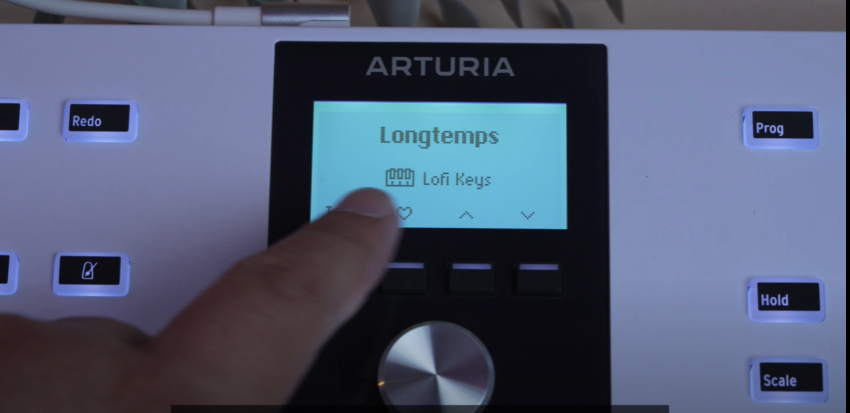
New in the MK3 is a large and bright contextual LCD screen. Together with seamlessly mapped controls, it allows you to adjust sound parameters, tweak EFX, and browse presets without ever needing to touch your computer. The large encoder knob and 4 contextual buttons under the LCD make navigating your recording software aka DAW and exploring sounds & instruments so much more intuitive giving you an experience closer to that of a hardware synth. This LCD screen is a game-changer at this price where every other competitor has just a tiny 2-line display.

The two pitch bend and modulation wheels, which can be assigned to other MIDI functions, are smooth although I wish they were a little wider and perhaps rubber-coated for those with sweaty fingers like me. At this point, you might want to note that this is a MIDI controller keyboard and all the sounds generated are from virtual instruments located in your laptop or iPad. If you prefer a keyboard that you can just turn on and start jamming live without messing with software, check out the keyboards I recommend here.

To record or play your drum tracks live, and trigger scenes & clips in your DAW, you get 8 pressure and touch-sensitive multi-colored RGB backlit pads which you can easily switch between 2 banks - A & B - to trigger up to 16 drum sounds, samples, musical notes, scenes & clips. These pads have a good tactile response and aren’t wobbly unlike pads found on other cheap keyboards. While rubber coated, I wish the pads felt more “rubbery” for more grip, but that’s more a personal preference. If you find layering your own music tracks daunting, the arranger keyboards I recommend linked here will allow you to effortlessly play along with a backing accompaniment.

9 hardware faders & encoder knobs allow you to play and edit your virtual instruments in real-time like a hardware synth without your hands ever needing to reach for your laptop. These endless encoders, meaning they don’t have any hard stops, have a good level of resistance ensuring you don’t unintentionally nudge any parameters. The sliding faders were silky smooth but I would have preferred a little more resistance. Out of the box, these faders and encoders have been factory-mapped to Arturia’s virtual instruments and every popular 3rd party DAW, which means you get to start making music immediately. One gripe I have with the faders and knobs is the placement. Having faders and knobs on the left side of the keyboard would allow easier sound sculpting while my right hand is playing a chord or melody.

The included USB-C cable provides both power and class-compliant plug-and-play MIDI connectivity so you don’t have to deal with installing drivers or messy power cables. Ready-mapped transport & track controls for the DAW of your choice whether it is Ableton Live, FL Studio, Cubase, Logic, or Bitwig Studio means instant integration right out of the box. Play, pause, stop, record, loop, fast forward, rewind, scene switching, loading and triggering clips, track levels, and panning are right at your fingertips without touching your laptop. You get dedicated buttons for the most frequently used DAW actions such as quantize, redo, undo & save. Selecting MIDI channels & switching between instrument banks are a breeze with the 2 hardware buttons. Even if your DAW isn’t listed, you can map the hardware controls to any music production software using Arturia’s MIDI Control Centre. And if you want to control other hardware synth or sound modules, the 5-pin MIDI connector allows you to do just that. A pedal input allows you to plug in a sustain pedal, an expression pedal, or a footswitch.

There are a few keyboard modes that can help you get more creative. In “Chord Mode”, you can play rich and thick preset or user-programmed chords with just a single finger pressing a single key. The chord will transpose automatically as you move your finger along the keyboard. “Scale Mode” is perfect when you want to jam or play your licks without worrying about playing a wrong note. All your notes will be constrained to your pre-selected scale. In “Arpeggio Mode”, an arpeggiator on the keyboard converts any notes or chord you play into a trippy looping sequence. The “Hold” button frees up your hands to turn knobs & push faders and wheels to sculpt your sound in real-time. You can build and create some really powerful and complex soundscapes using a combination of chord, scale, and arpeggio modes together with the hold function.
Build & Quality

The Keylab Essential MK3 might come with an entry-level price tag but the build quality is top notch. Although a lot of hard plastics are used, to keep the weight down, every key, fader, button & encoder feels like it can take a beating if you take it out on the road. For the style-conscious, the keyboard comes in black and white with wood accents at the side. At just 6 lbs, this is an extremely portable way to make music wherever inspiration strikes.
Conclusion

At the current price of $269, Arturia’s Keylab Essential MK3 is a no-brainer purchase. The bundled Analog Lab Pro regular selling price is $199. The Gentleman from Native Instruments and UVI’s Steinway Model D are $50 each making a total value of $300, which is more than what this keyboard costs. The included music production software Ableton Live Lite, 40 lessons on Melodics, and a 2-month subscription to Loop Cloud easily make this keyboard “essentially” free when you take into account the total value of the bundled software.
Don’t forget to also check out my recommended digital pianos, keyboards, and music-learning apps.
The first photo had me confused as it's of the Keylab Mk2 (pro model). However this new essential looks good value. Looking forward to seeing what they do with the pro version.